APPLICATION NOTE NO. 85
Handling of Ferrite Core on Instruments with Inductive Modem Telemetry
October 2012
![]()
This Application Note applies to instruments and accessories that include a cable coupler for inductive modem telemetry:
The ferrite modem core in these instruments and accessories is fragile, and must be handled with care. If you are having problems with inductive modem communications, check the core for misalignment or damage as follows.
Note: All photos are for an SBE 37-IMP, except as noted. Details are similar for all instruments included in this application note, except as noted.
|
|
|
- Verify that the core provides a level surface for mating with the instrument side.
- Remove the two small Phillips-head screws securing the guide, and remove the guide.
Step 2A: Check that core is level in both directions shown
Step 2B: Remove guide
- Remove the 2 larger Phillip-head screws and carefully pull the clamp apart.
- Examine the ferrite core for cracks or chips; replace if necessary.
Step 2C: Pull clamp apart
Step 2D: Examine core
- Reinstall the ferrite core in the two plastic pieces of the clamp, using the 2 Phillips-head
screws, being careful to provide a level surface for mating with the instrument side.- Reinstall the guide, using the 2 small Phillips-head screws.
- Verify that the core provides a level surface for mating with the clamp side.
- Remove the two small Phillips-head screws securing the guide, and remove the guide (similar to Step 2B).
- (SBE 16plus-IM, 16plus-IM V2, 37-IM, 37-IMP, 37-IMP-IDO, 37-IMP-ODO, 39-IM, and 44) The core cannot be removed for a complete inspection, because it is surrounded by potting compound. Inspect the visual portions of the core for damage; if damaged, the entire end cap assembly will have to be replaced at Sea-Bird.
Step 3A: Check that core is level in both directions shown
Step 3C: Examine visual portions of core;
check that core is level in both directions shown
- (Inductive Cable Coupler) Remove the core as shown in the photos below. Examine the ferrite core for cracks or chips; replace if necessary. Reinstall the core, plastic, screws, etc.
- Reinstall the guide, using the 2 small Phillips-head screws.
When installing the instrument or Inductive Cable Coupler on the cable, note the following:
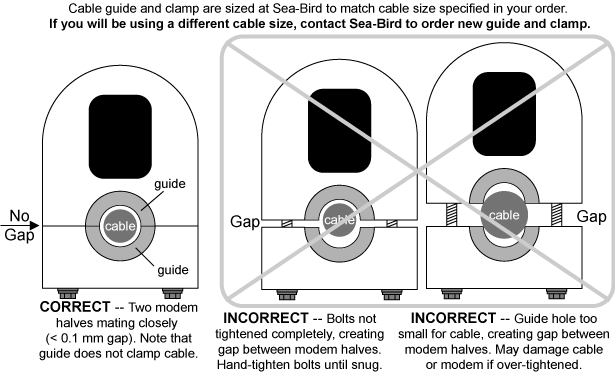
| Date | Description |
| December 2006 | Initial release. |
| April 2008 | Add SBE 16plus-IM V2. |
| October 2010 | - Add SBE 37-IMP-IDO. - Update address. |
| October 2012 | Add SBE 37-IMP-ODO. |
![]()
Sea-Bird Home Phone: (+1) 425-643-9866 E-mail: seabird@seabird.com